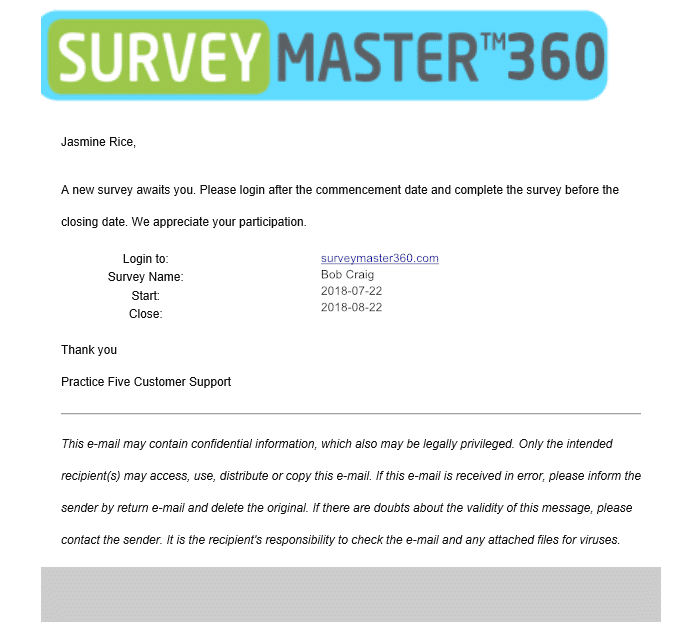
You have an email asking you to complete a survey. What should you do next?
Once you log into the SurveyMaster360 site you will be shown a list of available surveys.
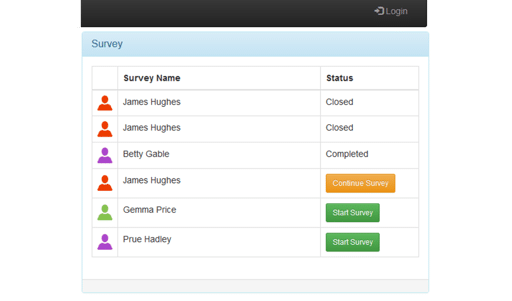
![]()
The coloured icons represent the relationship (rater type) you have with the survey subject.
You will notice in the example above the Status column shows various terms. If a survey is still open for completion then there will be a Start Survey or Continue Survey button available.
After clicking on one of the active Status buttons, the corresponding survey page will load. The page has three main elements:
- Progress bar showing percentage complete
- Instruction and question elements
- Next and Previous buttons (The Previous button doesn’t appear on the first page and Next button doesn’t appear on the last page).
Quite often the first page will provide an overview and survey instructions.
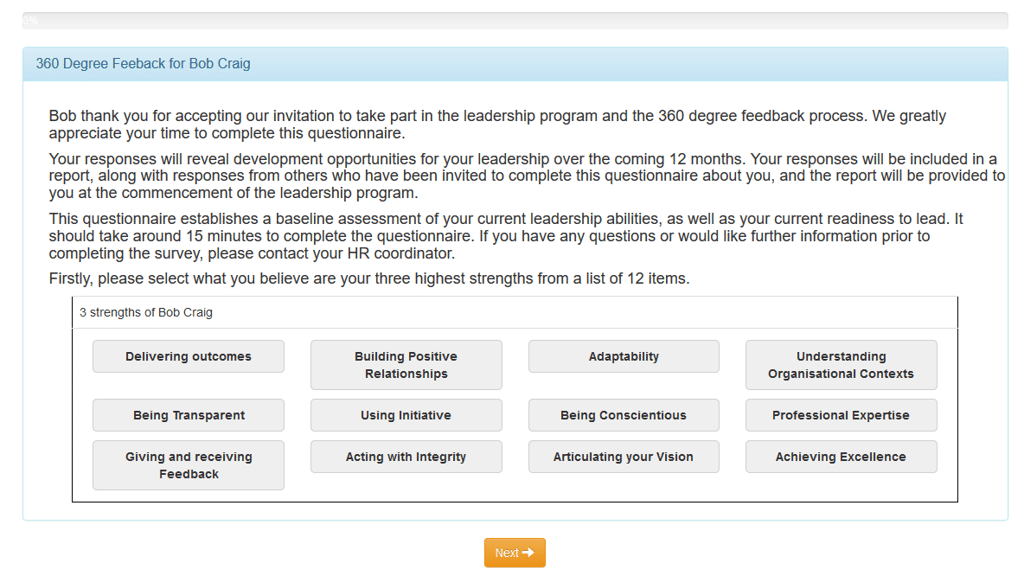
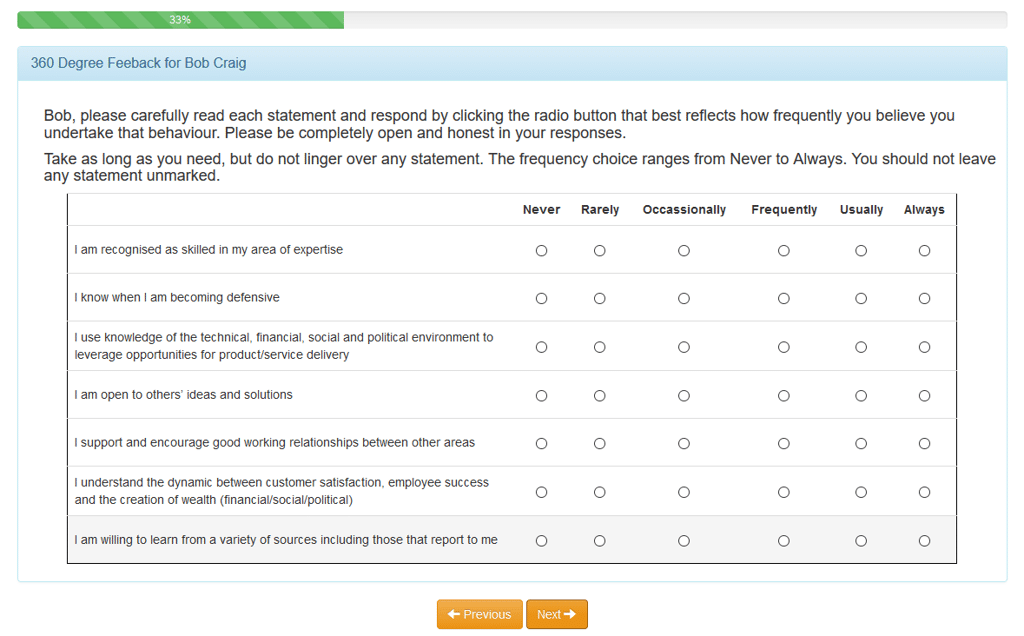
Next Steps…
Contact us if you would like more information or support.
